

Atmail Webmail Installation
It is the sample installation for atmail 6.13 eval version.Step 1
yum install gcc php php-mbstring pcre iconv php-imap php-pdo httpd mysql mysql-server php-pear php-devel php-gd php-ldap php-dom php-mysql
chkconfig httpd on
chkconfig mysqld on
vi /etc/httpd/conf/httpd.conf
DirectoryIndex index.html index.html.var index.php index.htm
vi /etc/php.ini
upload_max_filesize = 20M
post_max_size = 20M
/etc/init.d/httpd start
/etc/init.d/mysqld start
mysqladmin -uroot password 123456
wget http://atmail.com/download/atmail6.webmail.tgz
tar zvxf atmail6.webmail.tgz -C /var/www/html/
Step 2
Go to website to complete installation :
http://serverip/atmail/webmail
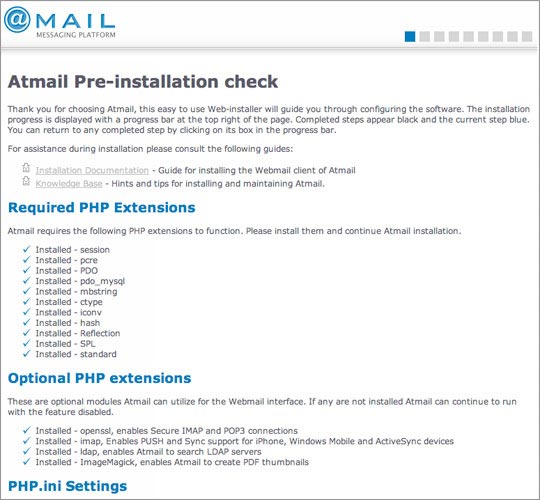
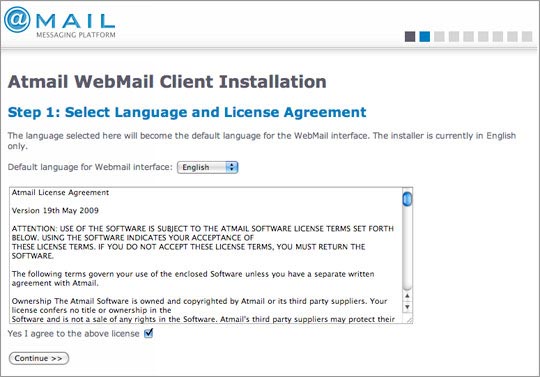
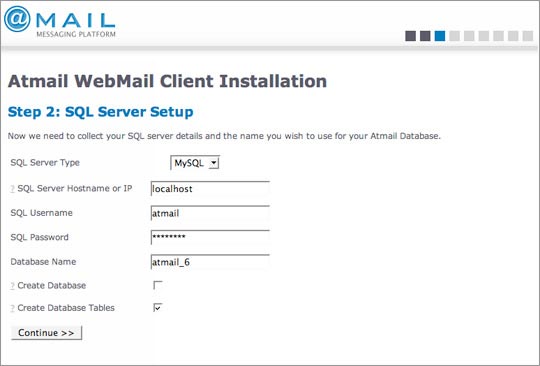
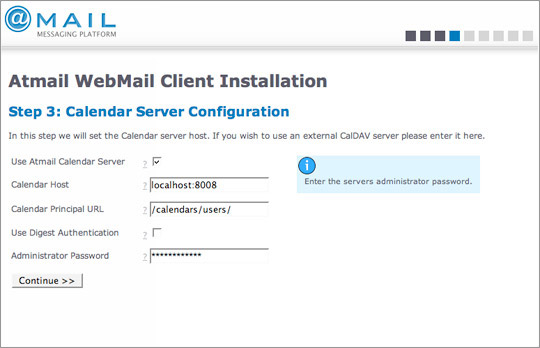
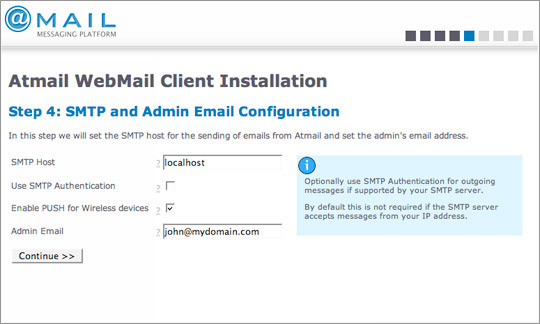
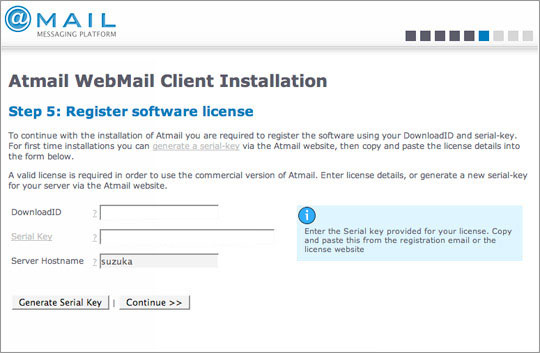
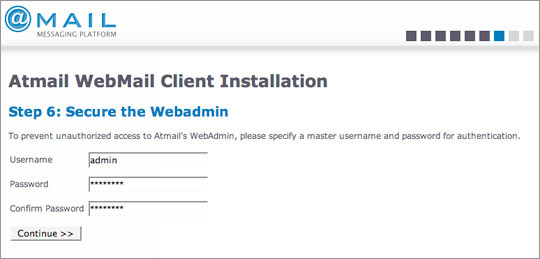
And it is completed. You can add the index.php in /var/www/html/atmail to redirect to webmail:
<html>Then , you can access the webmail
<?php
header( 'Location: ./webmail/' ) ;
?>
http://serverip/atmail/
http://serverip/atmail/webmail
WebAdmin Control Panel:
http://serverip/atmail/webmail/index.php/admin/
Options
1) Hard Set the remote imap server:
vi /var/www/html/atmail/webmail/application/modules/mail/views/scripts/auth/index.phtml
Find and replace as:
<input id="Mailserverinput" class="input-pass" type="text" name="requestedServer" tabindex="3" value="192.168.0.233" disabled/>
<input type=hidden name="requestedServer" value="192.168.0.233">
2) Install Calendar Server:
cd /var/www/html/atmail/server_source/calendar_server
php calserver-install.php
chkconfig atmailcalendarserver on
/etc/init.d/atmailcalendarserver start
3) Make translation:
http://www.atmail.com/support/index.php/Atmail6/TranslationGuide#toc1
Re-install
If you wish to start WebMail installation again, after you have already installed WebMail software you will need to remove the following files from your server.
Go to webmail directory within your Atmail 6 installation folder and run the following commands.
rm .installed
rm install/.htaccess
Uninstall
To uninstall the calendar server please ensure all calendar services have been stopped. You can do this by issuing the command.
/etc/init.d/atmailcalendarserver stop
/sbin/chkconfig atmailcalendarserver off
/sbin/chkconfig --del atmailcalendarserver
ps aux | grep python
There should be no 'twisted' processes running. You may now simply remove the final calendar installation directory.rm -rd /usr/local/atmail/calendarserver
You must remove the calendar startup script.rm /etc/init.d/atmailcalendarserver

Server is hosted by Alanstudio
Linux Operating System
Recommend screen resolution 1024 x 768 / IE / FireFox
Alan Studio © 2007 by Alan Cheung Hin Lun. All rights reserved.