

3 Node DRBD + HA Installation
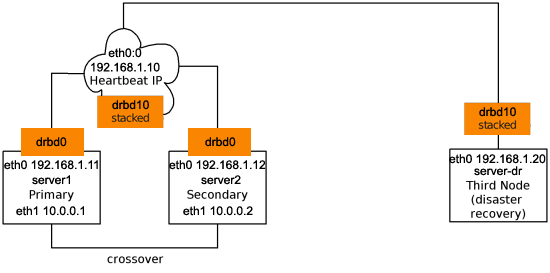
* server1 , server2 are the primary and secondary local nodes
* server-dr is the third node which is on a remote network
* Both server1 , server2 have interfaces on the 192.168.1.x network (eth0) for external connectivity.
* A crossover link exists on server1 and server2 (eth1) for DRBD data replication using 10.0.0.1 and 10.0.0.2
* Heartbeat provides a virtual IP of 192.168.1.10 and DRBD stacked to communicate with the disaster recovery node 192.168.1.20 located in a geographically diverse location.
* It is suggested DRBD and HA program is installed in CentOS5
[root@server1,2]# yum install heartbeat
[root@server1,2,-dr]# yum install kmod-drbd drbd
[root@server1,2]# chkconfig heartbeat on
[root@server1,2,-dr]# chkconfig drbd on
For Centos 5, edit in /etc/yum.conf and append this:
exclude=drbd82 kmod-drbd82*
[root@server1,2,-dr]# vi /etc/hosts
192.168.1.11 server1
192.168.1.12 server2
192.168.1.20 server-dr
[root@server1]# vi /etc/ha.d/haresources
debugfile /var/log/ha-debug
logfile /var/log/ha-log
logfacility local0
bcast eth1
ucast eth1 10.0.0.2
keepalive 2
auto_failback off
node server1
node server2
[root@server2]# vi /etc/ha.d/haresources
debugfile /var/log/ha-debug
logfile /var/log/ha-log
logfacility local0
bcast eth1
ucast eth1 10.0.0.1
keepalive 2
auto_failback off
node server1
node server2
[root@server1,2]# vi /etc/ha.d/haresources
server01 IPaddr::192.168.1.10/24/eth0
[root@server1,2]# vi /etc/ha.d/authkeys
auth 3
3 md5 password
[root@server1,2]# chmod 600 /etc/ha.d/authkeys
[root@server1]# /etc/init.d/heartbeat start
[root@server1]# ifconfig |grep -b1 eth0:0
[root@server2]# /etc/init.d/heartbeat start
[root@server1,2,dr]# fdisk /dev/sdb
Create the partition table /dev/sdb1 in 3 nodes for preparing DRBD setup(It is suggest they are same size)Setup /etc/drbd.conf in 3 node (use scp to copy)resource drbd0 { protocol C; startup { degr-wfc-timeout 30; # 30 sec. wfc-timeout 30; # 30 sec. } disk { on-io-error detach; } net { cram-hmac-alg "sha1"; shared-secret "FooFunFactory"; } syncer { rate 100M; al-extents 257; } on server1 { device /dev/drbd0; disk /dev/sdb1; address 10.0.0.1:7788; meta-disk internal; } on server2 { device /dev/drbd0; disk /dev/sdb1; address 10.0.0.2:7788; meta-disk internal; } } resource drbd10 { protocol A; stacked-on-top-of drbd0 { device /dev/drbd10; address 192.168.1.10:7788; } on server-dr { device /dev/drbd10; disk /dev/sdb1; address 192.168.1.20:7788; meta-disk internal; } }
[root@server1,2]# drbdadm create-md drbd0
[root@server1,2]# /etc/init.d/drbd start
[root@server1]# drbdadm -- --overwrite-data-of-peer primary drbd0
[root@server1]# cat /proc/drbd
0: cs:SyncSource ro:Primary/Secondary ds:UpToDate/Inconsistent C r---
[==>.................] sync'ed: 15.9% (16057/19073)M
[root@server1]# drbdadm --stacked create-md drbd10
[root@server-dr]# drbdadm create-md drbd10
[root@server1]# drbdadm --stacked adjust drbd10
[root@server-dr]# drbdadm adjust drbd10
[root@server1]# drbdadm --stacked -- --overwrite-data-of-peer primary drbd10
[root@server1]# cat /proc/drbd
0: cs:Connected ro:Primary/Secondary ds:UpToDate/UpToDate C r---
1: cs:SyncSource ro:Primary/Secondary ds:UpToDate/Inconsistent A r---
[=============>......] sync'ed: 74.4% (4900/19072)
[root@server1]# mkfs.ext3 drbd10
[root@server1]# mount /dev/drbd10 /home
[root@server1]# df -h
[root@server1]# umount /home
[root@server1,2]# vi /etc/ha.d/haresources
server01 IPaddr::192.168.1.10/24/eth0 drbdupper::drbd10 Filesystem::/dev/drbd10::/home::ext3
[root@server2]# /etc/init.d/heartbeat stop
[root@server1]# /etc/init.d/heartbeat stop
[root@server1]# /etc/init.d/heartbeat start
[root@server2]# /etc/init.d/heartbeat start
[root@server1]# cat /proc/drbd
[root@server1]# df -h
[root@server1]# ifconfig |grep -b1 eth0:0

Server is hosted by Alanstudio
Linux Operating System
Recommend screen resolution 1024 x 768 / IE / FireFox
Alan Studio © 2007 by Alan Cheung Hin Lun. All rights reserved.